PujaPurohit
Bringing Puja to Your Fingertips: How to Download Puja Purohit App
25 Mar 2023 • 1 min read

Vivek Shukla
Author
.jpeg?alt=media&token=b467653b-edda-4bc8-b37a-257c85938915)
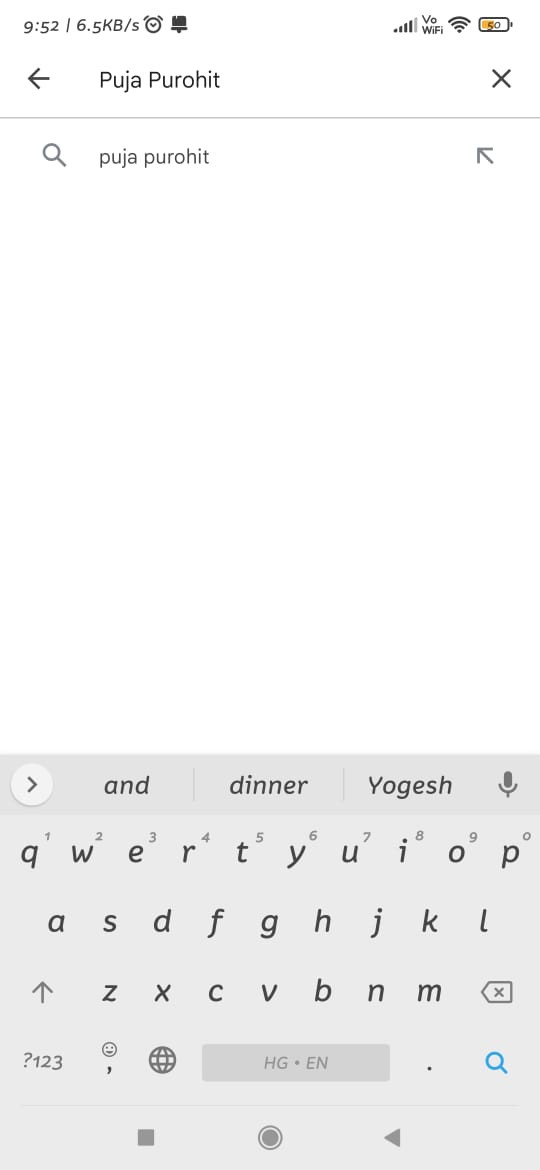
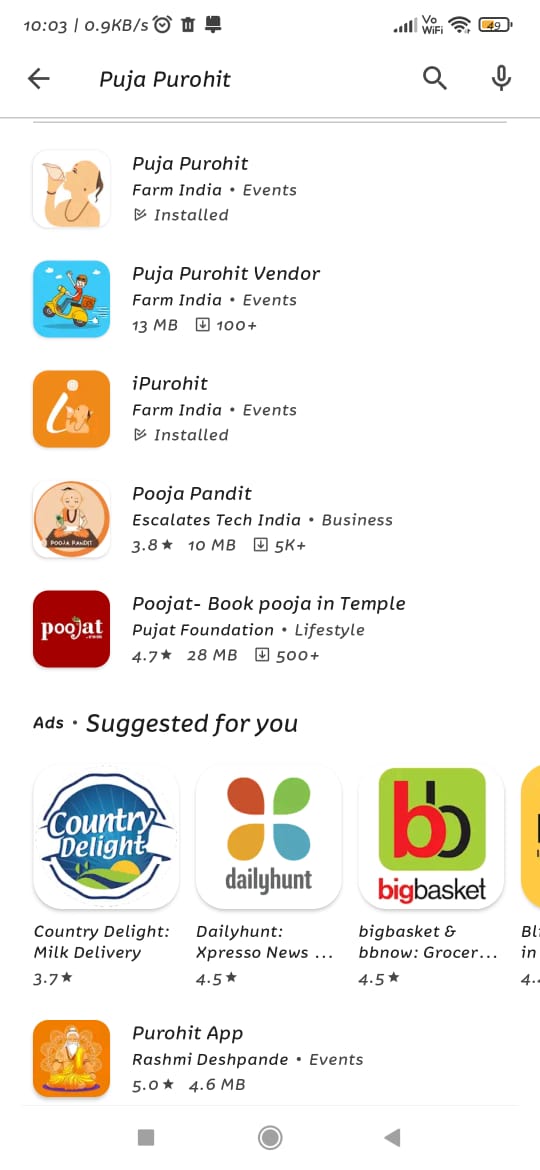
.jpeg?alt=media&token=f9c326fc-ba31-42ae-8fc8-e59c43b71cde)
.jpeg?alt=media&token=991c5eb2-c709-4c8f-a64e-bb5a66cdd9fe)
.jpeg?alt=media&token=87846188-6063-461a-8df0-799a0c2f0c57)
.jpeg?alt=media&token=55b093b0-cf11-4517-a216-498d82631d40)


आखिर किसके ध्यान में मग्न रहते हैं भगवान शिव ?
आपने देखा होगा कि भगवान महादेव अक्सर समाधी में ही लीन रहते हैं और ऐसा माना जाता है कि उस समय वो अपने आराध्य देव का ध्यान करते हैं जिसका वर्णन पद्मपुराण के उत्तरखण्ड में किया गया है.
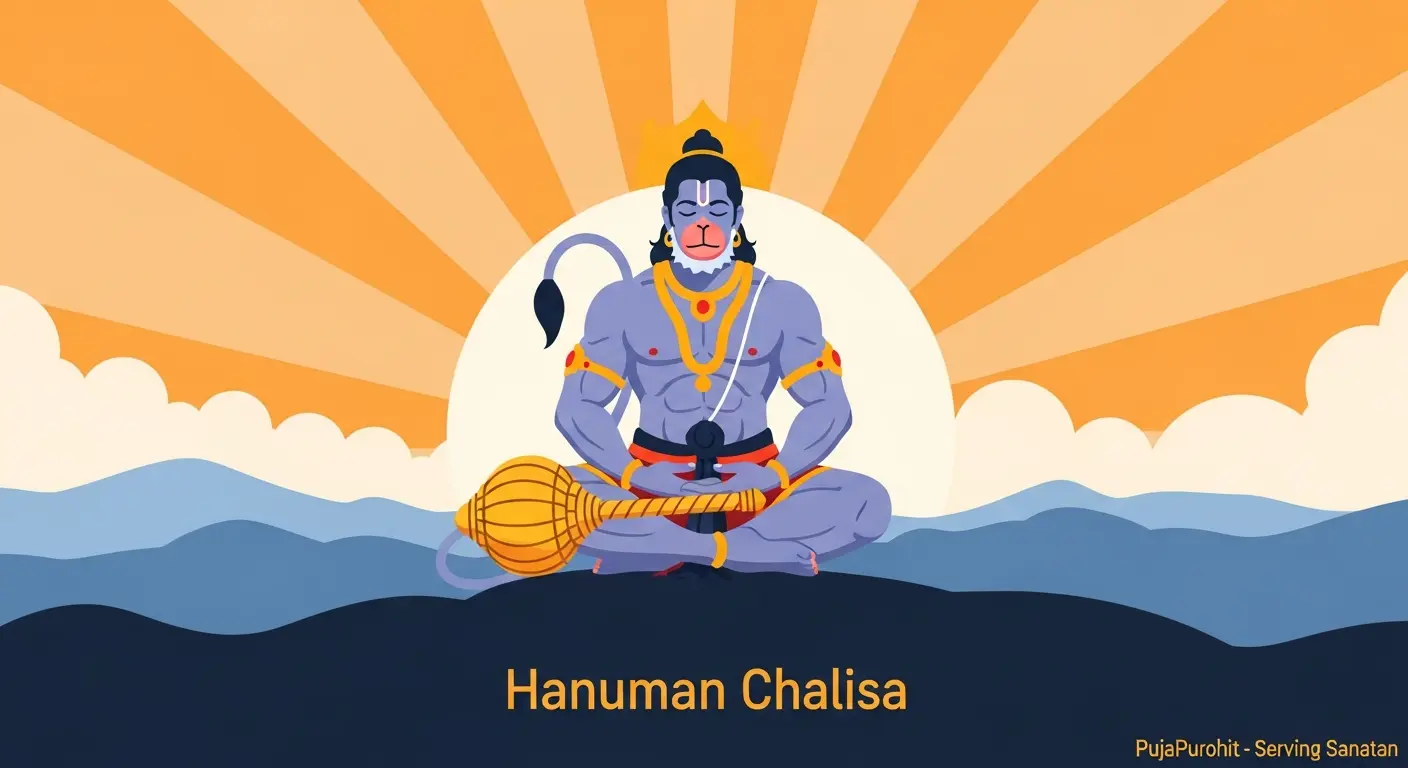
Hanuman Chalisa: Meaning, Benefits, and Recitation Guide, Book Sundarkand path with pujaPurohit for Divine Protection
Discover the profound meaning, benefits, and a step-by-step recitation guide for the Hanuman Chalisa. Learn how this sacred hymn by Tulsidas can bring strength, peace, and protection into your life. Book an experienced pandit for a Sundarkand Path at home with pujaPurohit.

Chaitra Navratri 2025: Know the dates, significance & how to perform puja
Chaitra Navratri 2025: Discover the dates, significance, and step-by-step puja rituals for this sacred festival. Learn how to worship Goddess Durga, observe fasting, and invite divine blessings into your home. Celebrate this nine-day festival with devotion and tradition. Read more!
Shani Jayanti 2024: Significance Shani Dosha Remedies and Essential Pujas
Discover the significance of Shani Jayanti, remedies for Shani Dosha, and essential pujas to perform. Learn how to seek Lord Shani's blessings for prosperity and peace. Book your Shani Jayanti puja with Puja Purohit for expert guidance.

श्रावण मास : हिंदू पौराणिक कथाओं में समुद्र मंथन का महत्व
हिंदू पौराणिक कथाओं में समुद्र मंथन का क्या महत्व है, और श्रावण के महीने में भगवान शिव ने ब्रह्मांड को कैसे बचाया?
Your spiritual need,
just a tap away.
Your spiritual need,
just a tap away.